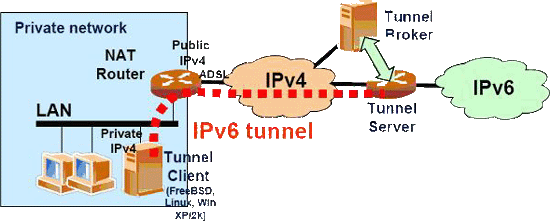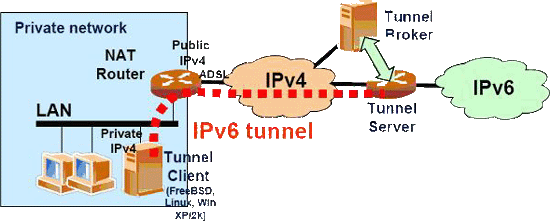Using private IPv4 address as tunnel endpoint
Some IPv4-only NAT boxes/routers allow the establishment of IPv6 tunnels from systems in the private LAN (using
private IPv4 addresses) to routers or tunnel servers in the public Internet.
The basic scenario is shown in the Figure below. A Tunnel Client (host or router), which is connected to
Internet through an IPv4-only NAT box using a private IPv4 address, establishes an IPv6 tunnel to a Tunnel Server
with the help of a Tunnel Broker.
The tunnel broker lets you configure this kind of connection if your IPv4-only NAT boxes/routers permits
the "Forwarding Protocol 41".
Try it:
1. Requesting a tunnel with the public IPv4 address of your IPv4-only NAT box/router.
2. Configuring your tunnel client (host or router) that uses the private IPv4 address, with the script provided
by the tunnel broker.
Note that just one PC at each time behind of the IPv4-only NAT box/router can get IPv6 connectivity with the
same tunnel configured in this way. If you need IPv6 connectivity for more than one PC within your private
network, you should use the first PC (often the more stable one) as client for the connection to the tunnel
server and then use that PC as router for the rest of the IPv6 internal LAN (in this case you should have
indicated in the tunnel broker request that the PC is a router). Alternatively, each PC should use a different
tunnel broker.
Know more about this feature:
This mechanism, known as "Forwarding Protocol 41 in NAT Boxes"
(
http://www.consulintel.euro6ix.org/ietf/draft-palet-v6ops-proto41-nat-03.txt) lets you configure IPv6 tunnels to
your host/router using a private IPv4 address. Note although some IPv4-only NAT boxes/routers support this
functionality, others equipments don't support it. Also some routers will need some configuration, to enable it
(others will work just with the default manufacturer or ISP configuration). In any case, you should try it!
A more complete document is available
here.