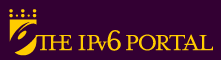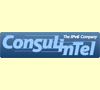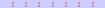| How to use Windows 7’s advanced networking to work from anywhere | |||
| Posted by: Jordi on Sunday, April 10, 2011 - 11:20 AM | |||
 |
No matter if you’re at home, on the move or in the office, Windows 7 lets you connect and get things done. The trend these days is towards remote and mobile computing, and it’s important for an operating system to provide the tools necessary to keep you connected and productive wherever you may be. So Microsoft has incorporated a variety of new networking features in Windows 7 that simplify connectivity and help users access resources. | ||
| Complete info at ComputerWorld and PC World. | |||